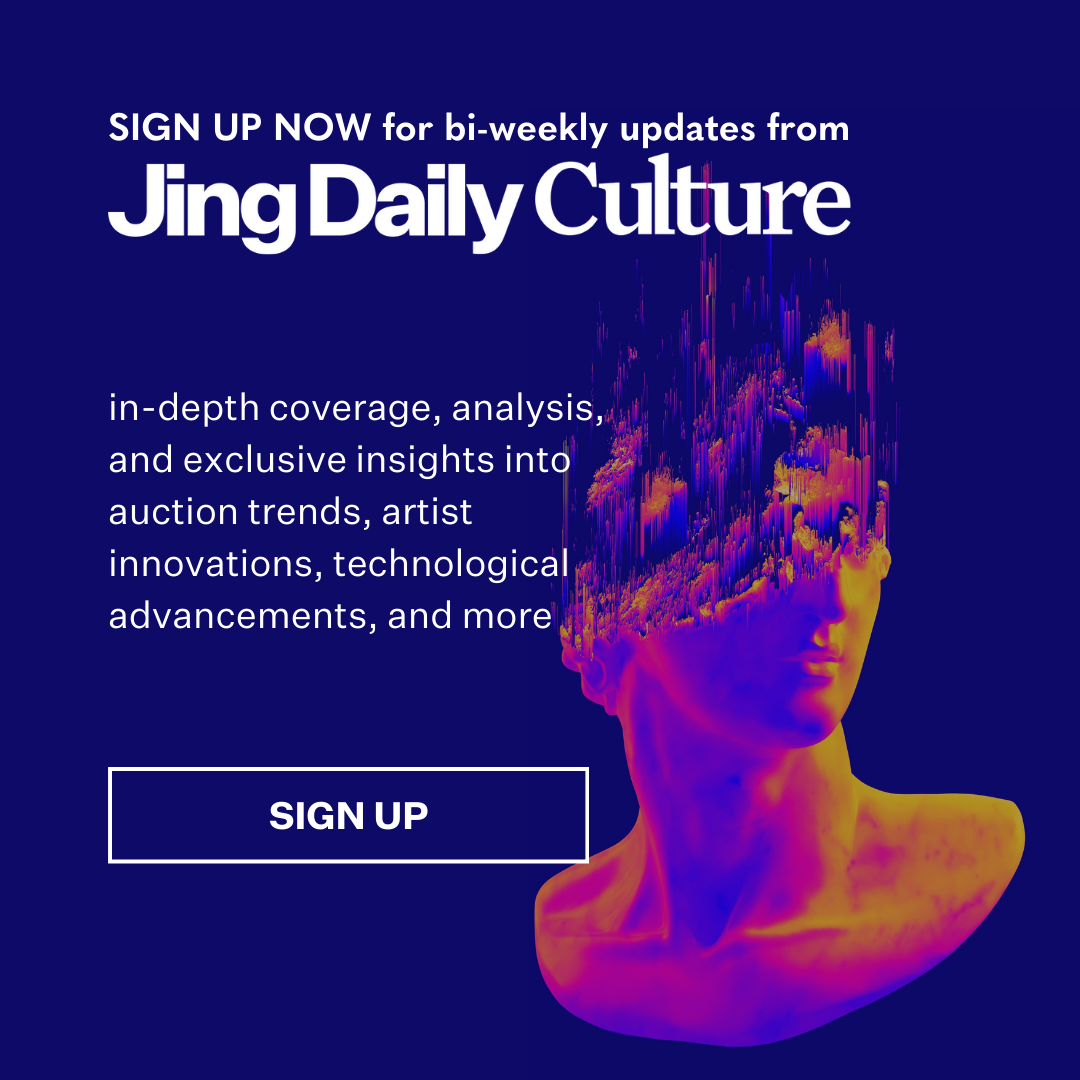As cultural organizations reopen and reemerge onto a newly digital landscape, Jing Culture & Commerce is featuring insights from Catherine Devine, Business Strategy Leader of Libraries & Museums at Microsoft. In her monthly guest series, she shares how institutions can best enhance their infrastructure and programming to meet the digital moment. Read more of her columns here.
We hear the term “cloud” being thrown around quite often, but what is it exactly? Here’s a breakdown of what cloud entails and why you — as a museum or other cultural institution — should care about it.
Defining the term
Cloud is oftentimes lumped in with a host of other technology terms that aren’t necessarily clear in terms of what they mean or do.
It’s not in the air or an actual cloud; it’s a term for a data center. Think of a centralized office with servers in massive buildings at the heart of computing and storage capacity. This all enables your computer to connect to and store data. You can take a virtual tour of a Microsoft Data Center to really get a picture. You can also think of cloud software-as-a-service providers in a similar way; a few examples include: a digital asset management system like the Terentia platform, a ticketing management system like Blackbaud, a customer relationship manager like Microsoft Dynamics 365.
Your organization’s data travels and is supported from servers to link with a global network of datacenter regions. Microsoft is just one example of a cloud provider, but there are others too.

A physical manifestation of the cloud, a data center like Microsoft’s — which currently operates more than 200 centers across 34 countries — houses all systems software and hardware required to ensure secure data storage and computing. Image: Microsoft
Meet the cloud technicians: IT
For the majority of people, outside of choosing a cloud provider or service, cloud isn’t something you need to think about. Consider this as a comparison: generally, most people have an understanding of how a car works, but they don’t necessarily know every single technical piece, so if trouble strikes or if you’re just looking for general car maintenance, you turn to the expert, your trusted mechanic.
Consider cloud in this way and as something that happens in the background — it’s always running. It gets your data, software, and assets in all of their forms from point A to point B, allowing you to set and forget because you have the power of your cloud providers with your trusty experts: your IT personnel.
Museums and the cloud
Now, why should you, as a museum, care about cloud technology? In a word: investment. Let’s break down why.
When it comes to technology, if an organization is not already utilizing cloud technology, common hurdles include:
- Constant updates: Your team must ensure your software, marketing technology stack, servers, etc. have the updated versions and are implemented in a timely manner.
- Security threats: Teams have to constantly be on the lookout and trained to combat against the latest cyber threats and vulnerabilities.
- Space and storage bandwidth: If you’re maintaining a server, you need to stay below 80 percent capacity. Otherwise, you run the risk of slowing down your organization’s servers.
- Physical equipment needs: The lead time to order physical equipment is typically three to six months, but could be longer due to other variables. Additionally, there’s the cost of purchasing this new equipment.
- Redundancies: No one should have just one copy of something. That means that you would need to create another physical backup site — or more — to be able to have multiple backups. This means double the equipment, staff to manage the equipment, and cost for running those new locations.
There are more reasons to make the switch to the cloud than not, but in all cases, these services allow you the assurance that you have the top-notch technology available in the most efficient and cost-effective way.
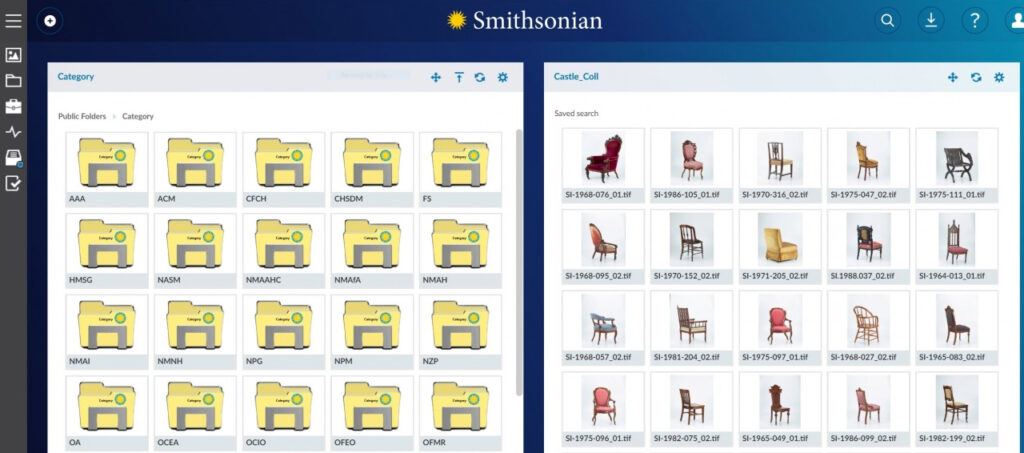
The Smithsonian Institute’s enterprise digital asset management system ensures the storage, access, delivery, and preservation of its digital media, and is integrated with other systems in the Smithsonian’s digital ecosystem. Image: Smithsonian Institute
Here are just a few considerations as you plan the switch to cloud.
- Staff agility: When staff no longer need to maintain servers, you can allow the team to focus on larger strategies and other revenue-generating and mission-critical activities.
- Cost savings: You no longer need to worry about server costs, disaster preparedness, and the constant cost of upgrades. In most cases, you pay for what you need, and can upgrade and downgrade as necessary.
- Automatic backups and upgrades: You truly just have to set and forget, knowing you have automatic backups and your system is being upgraded with the latest versions of that particular service and security.
- Scalability: Be able to scale up or down as needed. A good example of this is to think of software-as-a-service solutions; in many cases, you are able to pay for what you need.
You don’t need to be a technologist to think about technology, especially because cloud is a key money saver for museums. But you should most definitely care about this to make your team more agile and free up time to be even more laser-focused on your institution’s mission.